티스토리 뷰
오늘의 업데이트는 Avant Window Navigator.. AWN
화면 하단에 아이콘 모음.. 편하긴한데.. 화면이랑 겹쳐서 조금 불편한 점도 있다.
이것저것 AWN 업그래이드 하고 싶은데.. 도저히 못하겠다.
하루종일 삽질만 하고... 우선 요기에 만족... 리눅스 초짜라... 뭐가 뭔지.. ㅎㅎ
소스 컴파일해서 어케하란건지.. 정말... 웅.. 누가 자세히 설명좀 해줘봐여.
Awn-Curves 이거랑.. Themes 랑 Applet 까는 법 알려주시면 초울트라 감사...
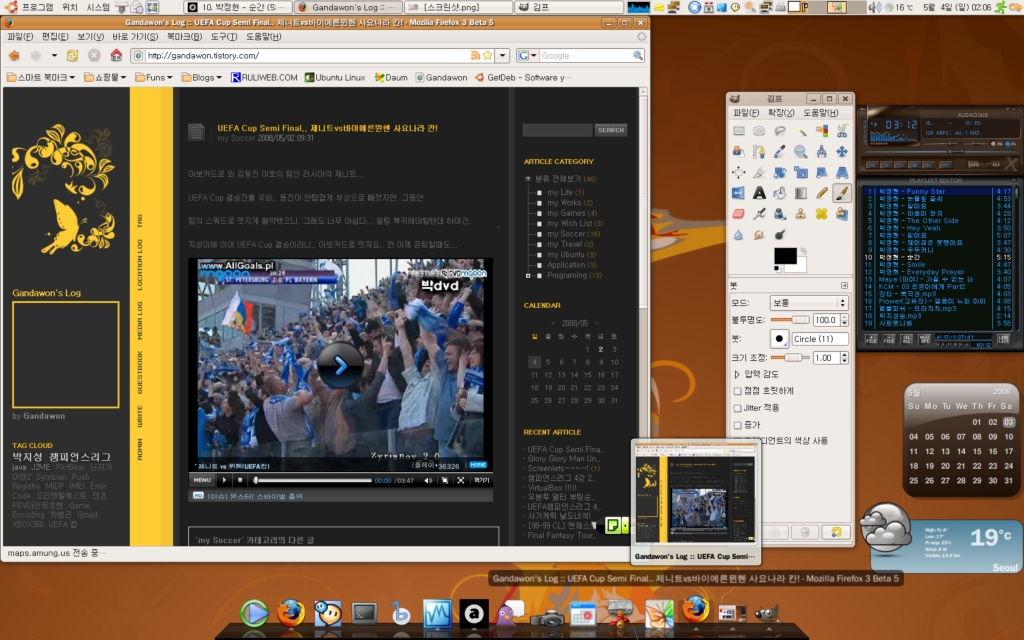
[[ 0.3.0 업그레이드 방법 ]]
[[추가]]
Applet 은 Software Sources 업데이트 후에 시냅틱 팩키지 관리자에서 awn-extras-applets-trunk 검색후 설치하면 된다.
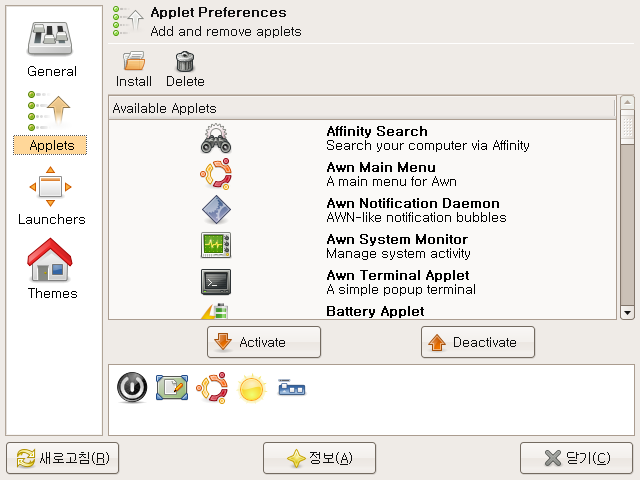
[[ 참고 사이트들 ]]
화면 하단에 아이콘 모음.. 편하긴한데.. 화면이랑 겹쳐서 조금 불편한 점도 있다.
이것저것 AWN 업그래이드 하고 싶은데.. 도저히 못하겠다.
하루종일 삽질만 하고... 우선 요기에 만족... 리눅스 초짜라... 뭐가 뭔지.. ㅎㅎ
소스 컴파일해서 어케하란건지.. 정말... 웅.. 누가 자세히 설명좀 해줘봐여.
Awn-Curves 이거랑.. Themes 랑 Applet 까는 법 알려주시면 초울트라 감사...
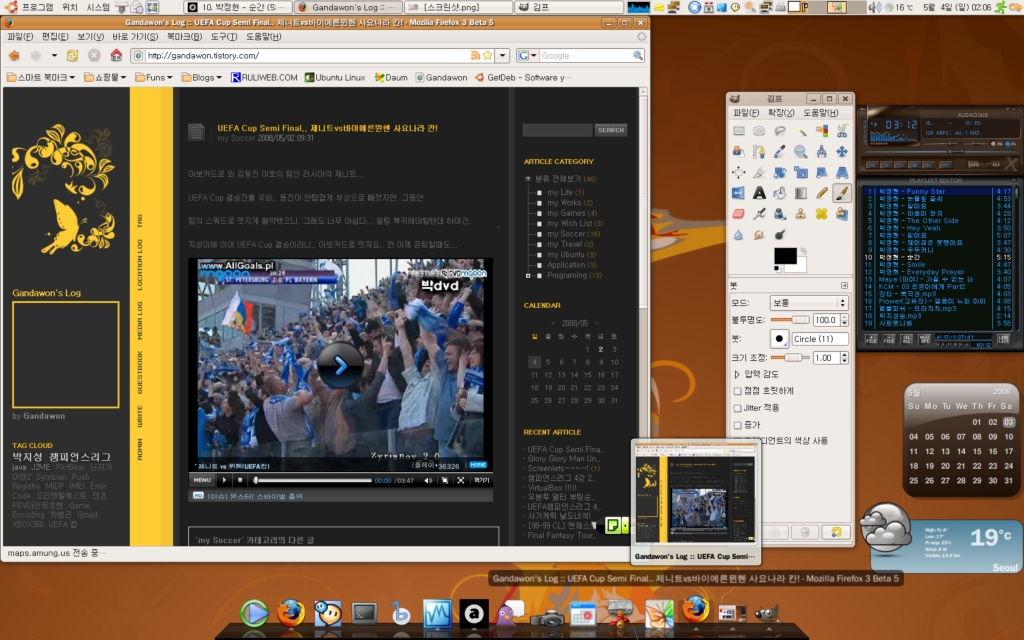
[[ 0.3.0 업그레이드 방법 ]]
- Open the PPA page (linked above) and select your Ubuntu version from the dropdown.
- Open the "Software Sources" configuration dialog, located in System → Administration → Software Sources.
- Click on the "Updates" tab and enable the "Recommended Updates" for your distribution. For example, if you're running Gutsy (7.10), then you would enable "Recommended Updates (gutsy-updates)".
- Click on the "Third-Party Software" tab.
- For each line from the gray box on the PPA page, copy it,
click on the "Add" button in "Software Sources", paste the line into
the new dialog box, and press OK.
deb http://ppa.launchpad.net/awn-testing/ubuntu hardy main
deb-src http://ppa.launchpad.net/awn-testing/ubuntu hardy main
- Back in the tab, make sure that both of the new entries are checked. You can now close the Software Sources dialog.
- Open the "Synaptic Package Manager", located in System → Administration → Synaptic Package Manager.
- Click the "Reload" button. This will download the new Awn package information.
- Install the packages named above.
[[추가]]
Applet 은 Software Sources 업데이트 후에 시냅틱 팩키지 관리자에서 awn-extras-applets-trunk 검색후 설치하면 된다.
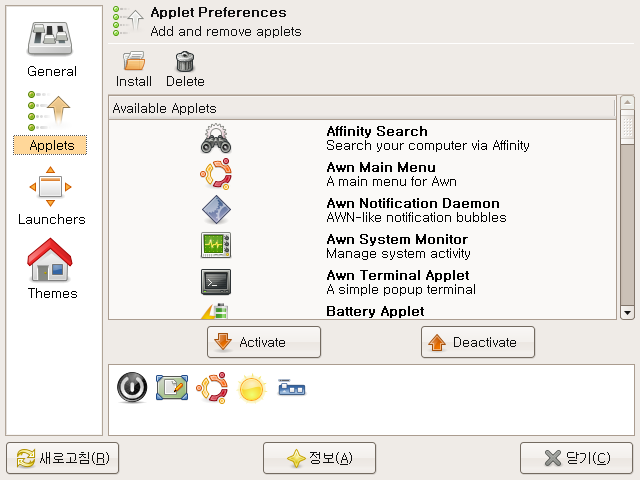
[[ 참고 사이트들 ]]
- Avant Window Navigator 0.2
- Avant Window Navigator와 Kiba Dock에 대한 동영상
- Avant Window Navigator의 새로운 기능 - Awn Main Menu, Clock, Wobbly Zini
- Avant Window Navigator의 새로운 기능 - Stack
- Avant Window Navigator의 새로운 기능 - 3D perspective, reflections
- Avant Window Navigator
- Avant Window Navigator Forum - Awn-Curves
'my Ubuntu' 카테고리의 다른 글
| Sun xVM VirtualBox 1.6 (0) | 2008.05.09 |
|---|---|
| 리눅스용 한글2008!!! (1) | 2008.05.05 |
| Screenlets~~~~! (1) | 2008.04.30 |
| VirtualBox !!!!! (0) | 2008.04.30 |
| 우분투 멀티 부팅순서 바꾸기 (0) | 2008.04.28 |
댓글
공지사항
최근에 올라온 글
최근에 달린 댓글
- Total
- Today
- Yesterday
TAG
- theme
- ALC888
- 청용
- 기어스오브워2
- 테일즈 오브 베스페리아
- 두바이
- kext
- Cydia
- suave
- 우분투
- MaskFilterEffect
- awn
- LockInfo
- java vm
- ubuntu
- XBOX360
- Mac
- Lee Chung Yong
- kext helper
- iOS4.0
- BigbusTour
- iPhone
- J2ME
- 한글2008
- WeatherWidget
- VirtualBox
- java
- 아이폰
- 10.5.8
- euro2008
| 일 | 월 | 화 | 수 | 목 | 금 | 토 |
|---|---|---|---|---|---|---|
| 1 | 2 | 3 | 4 | 5 | 6 | |
| 7 | 8 | 9 | 10 | 11 | 12 | 13 |
| 14 | 15 | 16 | 17 | 18 | 19 | 20 |
| 21 | 22 | 23 | 24 | 25 | 26 | 27 |
| 28 | 29 | 30 |
글 보관함
